This post expands our earlier coverage into a comprehensive, actionable playbook: background + risk, mitigation & containment, detection & hunting guidance, ready-to-copy SIEM queries (Splunk, Elastic, Sigma, Sentinel KQL) and EDR detection rules (Defender for Endpoint, CrowdStrike-style, Carbon Black / VMware Carbon Black). Use these in your SOC playbook and deployment pipelines immediately.
Key public advisories and analysis for this advisory: Microsoft (update guide / emergency patch), CISA (KEV/advisory), Unit 42 (Palo Alto)— all confirm active exploitation and the urgency to patch.
Executive summary (quick facts)
- CVE: CVE-2025-59287.
- Product: Microsoft Windows Server Update Services (WSUS) — WSUS Server Role on affected Windows Server versions.
- Root cause: Unsafe deserialization (AuthorizationCookie / BinaryFormatter usage in WSUS web services) enabling unauthenticated remote code execution.
- Impact: Remote unauthenticated RCE running as SYSTEM (CVSS ≈ 9.8).
- Exploit status: Public PoC and active exploitation observed in the wild; internet-facing WSUS servers scanned and exploited.
- Immediate action: Apply Microsoft’s out-of-band emergency update now; if you cannot patch immediately, block WSUS ports (8530/8531) and isolate servers.
Why organizations should treat WSUS like a high-value asset
WSUS is a trusted update distribution service — compromise gives attackers a highly privileged foothold and potential supply-chain-like distribution capability (malicious updates, remote execution on management infrastructure). Many orgs expose WSUS to internal networks and some to the internet (default ports 8530/8531), which hastens exploitation risk. Incident responders have observed this exact vector used to drop backdoors and steal data.
Immediate triage checklist (operational)
- Patch now — install Microsoft’s OOB update for CVE-2025-59287 on every WSUS server. This is the authoritative remediation.
- If you cannot patch immediately:
- Block inbound TCP 8530 and 8531 at perimeter firewalls and load balancers. (This will disrupt updates — coordinate with IT).
- Stop and disable WSUS services until you can patch (if feasible).
- Isolate internet-facing WSUS servers from production assets and treat them as suspected compromised if they are public.
- Preserve evidence (memory, disk images, event logs) if you suspect exploitation — call incident response.
Detection strategy — what to watch for
High-value signals to detect exploitation attempts and post-compromise activity:
- Large or malformed POST requests to WSUS endpoints (IIS sites handling WSUS) — especially to endpoints that accept cookie or reporting payloads.
w3wp.exe(IIS worker process) or WSUS service spawningpowershell.exe,cmd.exe,rundll32.exe,regsvr32.exe,certutil.exe, or unsigned binaries.- New or modified scheduled tasks, services, or autoruns created by SYSTEM.
- New “computer” objects or unexpected WSUS catalog/package changes.
- Outbound connections from WSUS server to suspicious IPs or C2 domains immediately after web requests.
Sample SIEM queries & Sigma rules (copy, paste, tune)
Important: tailor time windows, index names, and field names to your environment. These are templates intended for rapid deployment and iteration.
Splunk (SPL) — WSUS exploitation candidates
Search A — large POSTs to WSUS endpoints (IIS logs):
index=web_iis sourcetype=iis
("8530" OR "/ClientWebService/Registration" OR "/ReportingWebService/")
| where method="POST"
| eval body_len=len(_raw)
| where body_len > 1000
| stats count by clientip, uri_path, body_len, _time
| sort - count
Notes: Filter on your WSUS virtual directory paths (/SimpleAuth/Login, /ReportingWebService/, /ClientWebService/) and large POST bodies (exploit payloads are typically nontrivial size).
Search B — suspicious process tree on WSUS hosts (Windows event logs):
index=wineventlog EventCode=4688
| where AccountType="User" AND (ParentImage="C:\\Windows\\System32\\inetsrv\\w3wp.exe" OR ParentImage="C:\\Windows\\System32\\svchost.exe")
| where NewProcessName IN ("*\\powershell.exe","*\\cmd.exe","*\\rundll32.exe","*\\regsvr32.exe","*\\cscript.exe")
| table _time, ComputerName, SubjectUserName, ParentImage, NewProcessName, CommandLine
Tune for your hostnames (WSUS server names).
Search C — suspicious outbound connections after WSUS activity:
index=network_flow (src_ip=10.0.0.5 OR dest_port=8530 OR dest_port=8531)
| transaction clientip maxspan=5m startswith=(dest_port=8530 OR dest_port=8531)
| search NOT dest_ip IN ([known_internal_ips])
| table _time, clientip, dest_ip, dest_port, bytes, duration
Elastic / EQL — WSUS POST + process spawn correlation
sequence by host.id with maxspan=5m
[ network where event.type == "start" and url.path : "/ReportingWebService/*" and http.request.method == "POST" ]
[ process where process.parent.name == "w3wp.exe" and process.name in ("powershell.exe","cmd.exe","rundll32.exe") ]
Explanation: Look for a network POST to WSUS followed within 5 minutes by suspicious child processes of w3wp.exe.
Sigma rule (generic) — suspicious w3wp child processes
title: Suspicious IIS Worker Process Child - Possible WSUS Exploit
id: e6b2f1b2-xxxx-xxxx-xxxx-xxxxxxxxxxxx
status: experimental
description: Detects w3wp.exe spawning common command interpreters / binary loaders which may indicate exploitation of WSUS deserialization vulnerability.
author: Bluefire Redteam
references:
- https://msrc.microsoft.com/update-guide/vulnerability/CVE-2025-59287
logsource:
product: windows
service: security
detection:
selection:
ParentImage|endswith: '\w3wp.exe'
Image|endswith:
- '\powershell.exe'
- '\cmd.exe'
- '\rundll32.exe'
- '\regsvr32.exe'
condition: selection
falsepositives:
- Legitimate admin activity
level: high
Sample EDR rules & hunting queries
Below are vendor-agnostic detection recipes and vendor-specific examples that you can adapt.
Microsoft Defender for Endpoint — Advanced Hunting (KQL)
Query A — w3wp.exe spawning PowerShell or cmd
DeviceProcessEvents
| where FileName == "w3wp.exe"
| where ProcessCommandLine has_any ("ReportingWebService","ClientWebService","AuthorizationCookie")
| join kind=inner (
DeviceProcessEvents
| where Timestamp > ago(1h)
| where FileName in ("powershell.exe","cmd.exe","rundll32.exe","regsvr32.exe")
) on DeviceId
| project Timestamp=Timestamp, DeviceName, InitiatingProcessFileName=FileName, InitiatingProcessCommandLine=ProcessCommandLine, FileName_2=FileName_1, ProcessCommandLine_2
Query B — child process creation by WSUS service account
DeviceProcessEvents
| where InitiatingProcessFileName in ("w3wp.exe","WSUSService.exe")
| where FileName in ("powershell.exe","cmd.exe","rundll32.exe","regsvr32.exe")
| where InitiatingProcessAccountType == "System" or InitiatingProcessAccount == "NT AUTHORITY\\SYSTEM"
| project Timestamp, DeviceName, InitiatingProcessFileName, FileName, ProcessCommandLine, InitiatingProcessAccount
Tune time windows and sensors accordingly.
CrowdStrike-style detection (Falcon) — Indicator & behavior
CrowdStrike detections often use behavioral IOC signatures. Example indicators to add to Falcon:
- Monitor
w3wp.execreating PowerShell orrundll32processes. - Alert on
w3wp.exeexecuting encoded PowerShell (-EncodedCommand) or unusual command-line parameters. - Create prevention rule to block
w3wp.exefrom launchingpowershell.exeunless explicitly allowed (application control policy).
Example YARA-like pseudo rule (for offline scanning / EDR file reputation):
rule WSUS_Exploit_Payload {
meta:
author = "Bluefire Redteam"
cve = "CVE-2025-59287"
strings:
$s1 = "AuthorizationCookie" ascii
$s2 = "GetCookie" ascii
$s3 = "BinaryFormatter" ascii
condition:
any of them
}
(Use vendor YARA integrations only after validating false positives.)
VMware Carbon Black / CB Response (sensor query)
process_name:w3wp.exe AND (child_name:powershell.exe OR child_name:cmd.exe OR child_name:rundll32.exe OR child_name:regsvr32.exe)
| dedup device_name
| fields device_name, process_name, child_name, process_cmdline, timestamp
Hunting playbook (step-by-step)
- Identify all WSUS servers (inventory): query CMDB, SCCM, AD for servers with WSUS role; search hosts listening on TCP 8530/8531.
- Check patch state: confirm Microsoft emergency patch is applied. If not — schedule immediate patching or isolation.
- Search logs for POSTs and abnormal
w3wp.exechild processes (use the SIEM queries above). - Inspect EDR telemetry on WSUS hosts for process creation, network connections, and file writes. Export suspicious process trees.
- If compromise suspected: preserve volatile memory, disk images, and IIS/WSUS logs; isolate host; rotate credentials; escalate to IR.
Detection engineering tips & tuning
- Baseline normal WSUS behaviour (which endpoints legitimately call WSUS, typical POST sizes, scheduled sync times). Use baselines to reduce false positives.
- Whitelist known admin automation (signed scripts that run via
w3wp.exein your environment) to avoid chasing false positives. - Deploy honeypots / decoys: run a low-interaction WSUS honeypot to collect proof-of-exploit HTTP payloads (defensive PoC repositories are already available; consider running in a controlled lab).
- Map allowed process parent-child relationships in EDR allowlist/denylist policies and apply strict application control on WSUS hosts.
- Share IoCs with TI feeds (internal and external) and update SIEM correlation rules.
What the public PoCs & exploit repos show (quick technical notes)
Public PoCs demonstrate an unsafe deserialization flow: attackers craft or manipulate an AuthorizationCookie (or a similar serialized object) that WSUS decrypts and deserializes using .NET BinaryFormatter, thereby invoking deserialized objects that trigger arbitrary code paths. Several PoC repositories and defensive honeypot projects have emerged — use them only in isolated labs.
Bluefire Redteam expert recommendations (actionable & prioritized)
- Patch first, assume breach second. Even after patching, hunt for suspicious activity dated before the patch.
- Treat WSUS as critical infrastructure — inventory, network-segment, and apply strong host/role-based controls and monitoring.
- Run a focused Purple-Team exercise: simulate WSUS exploitation in a lab (non-production) and validate your SIEM & EDR detection coverage end-to-end.
- If resources are limited: implement the perimeter block for 8530/8531 while you validate and patch. This reduces blast radius quickly.
Example incident response checklist (short)
- Stop WSUS service; isolate the host from the network.
- Capture memory (if possible) and full disk image.
- Collect: Windows Event Logs, IIS logs, WSUS logs, scheduled tasks, registry autoruns, EDR process trees, network flows.
- Rebuild host from known good media if evidence of arbitrary code execution exists.
- Rotate any credentials accessible from the host, audit privileged account usage.
- Conduct lateral movement scan and hunt with EDR telemetry.
Additional resources & authoritative links
- Microsoft CVE / Update Guide (apply updates immediately).
- CISA KEV Advisory (added to Known Exploited Vulnerabilities — follow agency guidance).
- Unit 42 / Palo Alto analysis (observed exploitation methodology).
- Huntress field analysis and recommended triage steps.
- SOC Prime / Sigma detections and defensive detection contributions.
- Defensive PoC / honeypot on GitHub (use only in lab environments).
Closing — immediate next steps we recommend you run now
- Validate patch state for all WSUS servers (inventory & patch scan). (msrc.microsoft.com)
- Deploy the Splunk / Elastic / KQL queries above in your SIEM as saved searches and create alerting on “high” matches (w3wp → powershell / large POSTs to WSUS).
- Deploy the Sigma rule into your detection pipeline and run it across historical logs for the last 30–90 days to hunt for prior exploitation attempts. (SOC Prime)
- If you discover suspicious activity, preserve artifacts and call IR immediately.